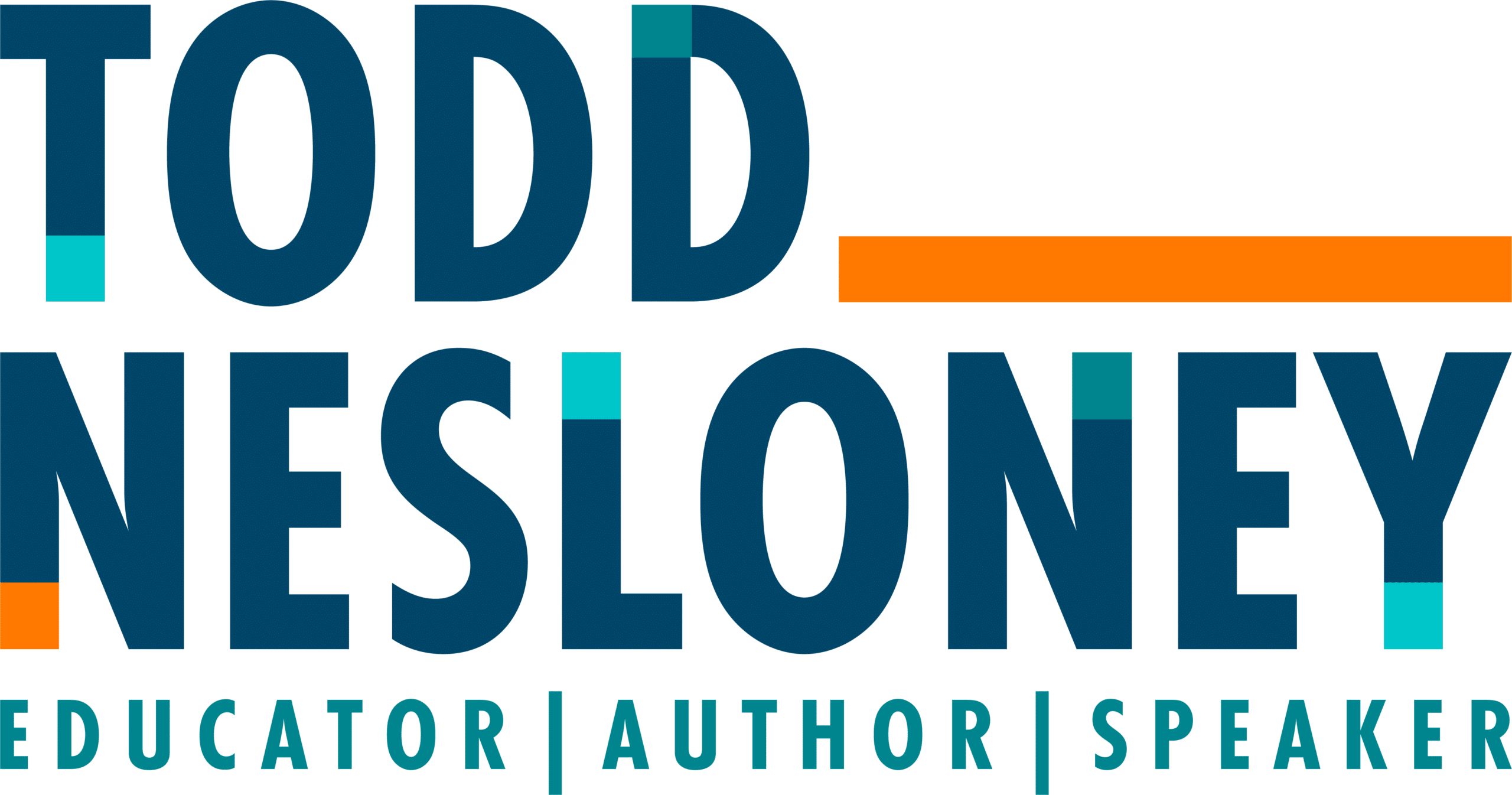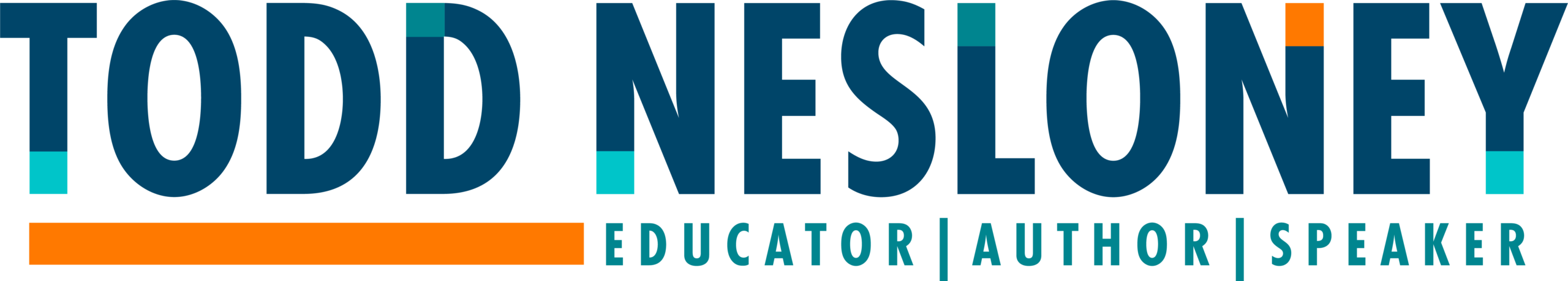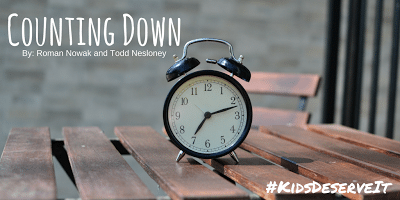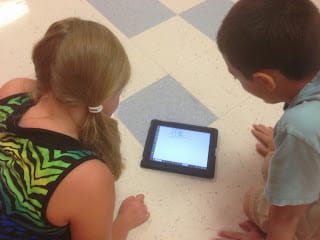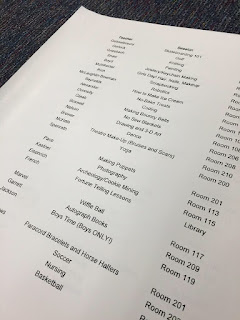My New Favorite Tool – @SoundGecko (Guest post by @TechNinjaStacey)
***** Stacey Huffine is a good friend of mine and a fellow ninja. Though she doesn’t view herself as someone who blogs, she found this AWESOME tool called “Sound Gecko” and I told her she had to write about it! So please go ahead and read through a great post by my friend, Stacey.
I have fallen in love with this site and app. I am all about time saving and making my life easier. I am a busy mother of three and I drive a lot, an hour to work and back every day. I have articles I want to read and just can’t find time to sit down to read them. Now I can listen to them. This is such an amazing thing to me because I have been listening to audiobooks forever. That is how I completed the Harry Potter series and The Hunger Games. I would have never read those books if it weren’t for audio files. I also have lots of friends that blog and news articles I would like to read. With this web site and app combo I now have the time in the car or while doing dishes to “read” them. So imagine my wonder when I could pop in my ear bud in the car and listen to Todd Nesloney’s latest blog post, that in the past I have felt bad for not reading right away 🙂
Create a SoundGecko account on the website http://soundgecko.com. With an account it will save the audio files of the article to your account and you can access it from the app on your device. When you find an online article or blog you want to save and listen to simply go to the website and paste the URL for that site. Not only can you pick and choose your own article you want it to save, in the app they have links to some of the most popular news sites…World News, US News, Business, Entertainment, Technology and WAY MORE!! You now have no excuse for not knowing the current events 🙂
Im sure we also have those students that need things read to them as specified in their IEP. Students do not HAVE to have an account to listen to a URL. If they need help reading research or any website, they can enter the URL and their school email and have it read to them. It will read it on the spot but a copy is also emailed to them. The teacher can also enter his/her email if your students don’t have school email accounts..
There of course is a paid version that will let you do even more with the site and app. The free version is limited to 4000 words per article, two voices to read to you and ONLY 30 articles per day. Im not sure I will EVER hit that limit 🙂
**** This post was written by Stacey Huffine